Photos
I couldn’t figure out why my mouse wasn’t working this morning, until I turned it over.
Well played, daughters of mine.

The “aircraft engine housing and car wash brushes” look for garden gates is in, in, in, this summer.

In praise of the cloudy summer's day

After a week of glorious sunshine and sweltering sunshine, it’s a relief to see clouds overhead again. Oh, it’s still warm, but it’s the lack of sunshine that’s the point. It’s freeing. We’ve been to the beach, and over the river to town. My eldest and I cycled, without becoming sweaty messes. It’s been a lovely day.

I know this is heretical in a sun-worshipping age, but you can do so much more outside on days like this than in the relentless heat of a sunny day. You can stay out longer, you don’t need to avoid the middle of the day and, most of all, we’re not inundated by half-dressed visitors.
Oh, I know this is very much a first world problem, but our beach gets absolutely bombed when the sun comes out. It’s been far worse this year, as people who are — quite understandably — choosing not to go abroad this year head to the local beach instead. We don’t go to the beach much on sunny days. We’re happy to cede that to others, because we get to use it for the rest of the year. We can swim when there aren’t people messing around in powerboats and jet skis where they shouldn’t be, and can enjoy an autumn or springtime picnic on the beach.
The sun’s gone in. The vistors have stayed at home. And the beach and the river are ours again.
Bliss.
Pandemic pleasures: being at home enough to keep your Hotbin composter at a steady temperature of nearly 60C. 🌱
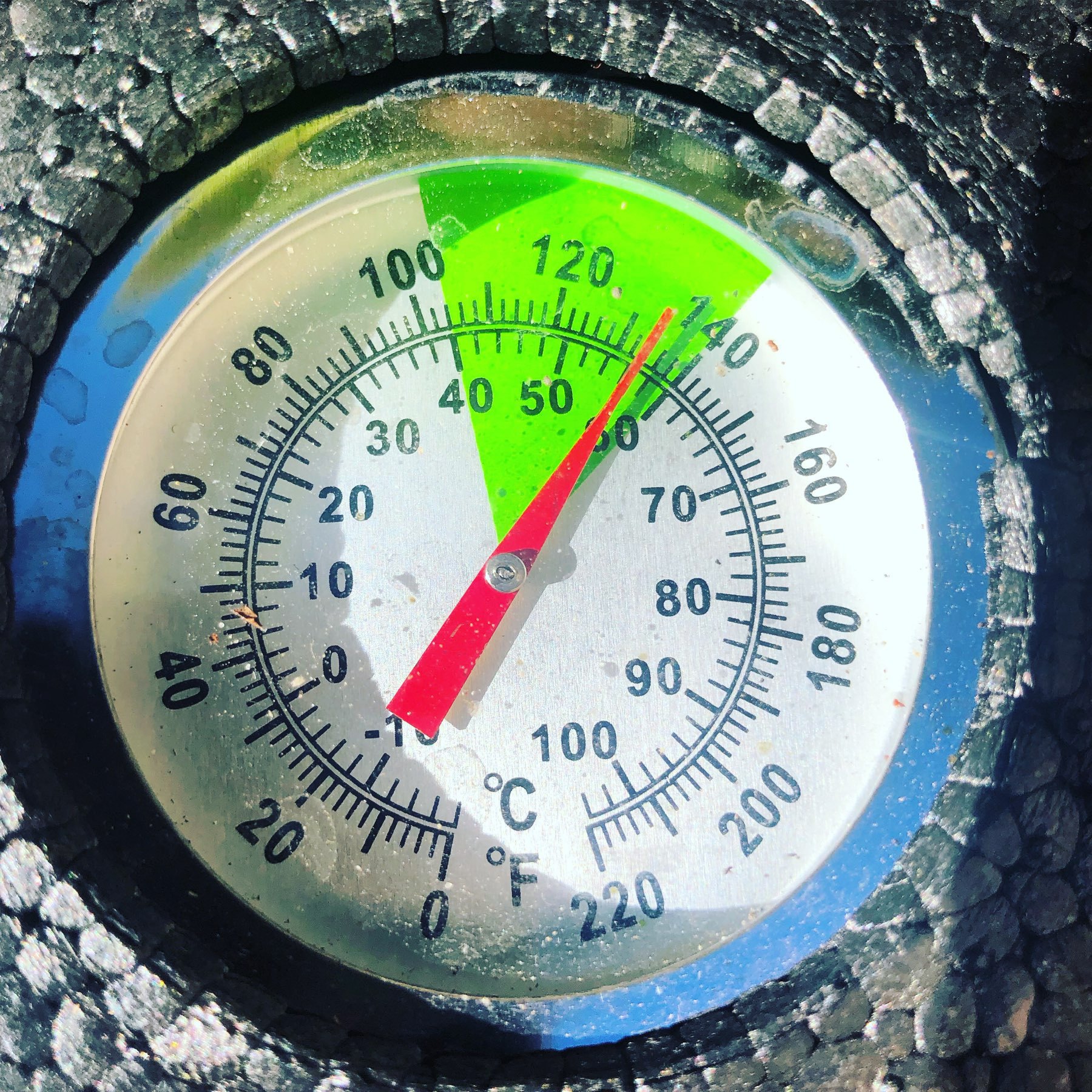
Sign on the equipment in the local playpark. One day, it’ll be an historical oddity blithely ignored by children for whom it’s an irrelevance.
Roll on that day.

















